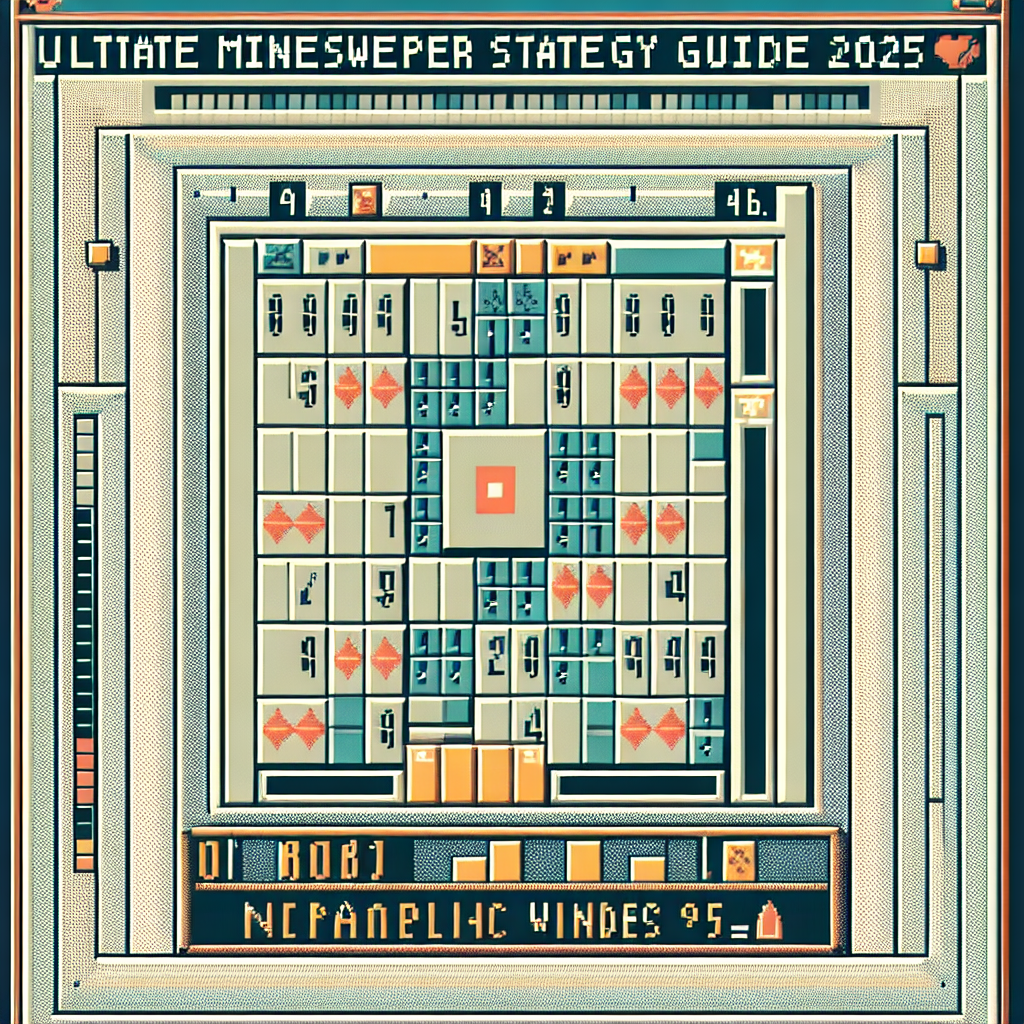Ultimate Minesweeper Strategy Guide 2025
Minesweeper is more than just a game—it’s a puzzle that challenges your logic and patience. Whether you’re a beginner or a seasoned player, this guide will help you master the art of Minesweeper.
The Basics
- Understand the Numbers: Each number represents the count of mines in the adjacent squares.
- Flagging Mines: Use the right-click to flag suspected mines.
- Safe Clicking: If you’re unsure, click on squares with the least risk.
Advanced Techniques
- Edge Detection: Look for patterns along the edges of the board.
- Cascade Strategy: Use cascading reveals to clear large sections quickly.
- Probability Analysis: When faced with a 50/50 choice, analyze surrounding squares for clues.
Fun Facts
- Minesweeper was first included in Windows 3.1 in 1992.
- The fastest recorded time for clearing an expert board is under 40 seconds!
Challenge Yourself
- Try clearing the board without using flags.
- Compete with friends for the fastest time.
Stay tuned for more tips and tricks to become a Minesweeper master!
Pro Tips for Mastery
- Chord Clicking: Use both mouse buttons (or middle-click) on a revealed number when you have flagged all adjacent mines. This instantly opens all remaining adjacent squares, speeding up your play and reducing misclicks.
- Corner and Edge Play: Corners and edges often require special attention. Look for patterns like 1-2-1 or 1-1, which frequently appear and have predictable solutions.
- Endgame Logic: As the board empties, use process of elimination and count remaining mines to make logical deductions, minimizing risky guesses.
- Keyboard Shortcuts: Some versions support keyboard controls for faster flagging and revealing—practice these to improve your speed.
Avoiding Common Mistakes
- Over-flagging: Placing too many flags can limit your options and slow you down. Only flag when you’re certain.
- Ignoring Probabilities: When forced to guess, consider the entire board—sometimes the least obvious square is the safest.
- Rushing: Speed is important, but accuracy wins games. Take a moment to double-check before making a move, especially in the late game.
Achievements and Challenges
Unlock special achievements as you play Minesweeper on Win95.fun! Examples include:
- Mine Dodger: Win your first game
- Speed Demon: Win a beginner game in under 30 seconds
- No Flag Challenge: Win a game without placing any flags
- Chain Reaction: Clear 30 cells in a single move
- Pixel Perfect: Play 500 games
Check the full list of achievements in the game menu and challenge yourself to collect them all!
Training and Speedrunning
- Practice on Beginner Boards: Build muscle memory and pattern recognition by playing quick games on the smallest board.
- Watch Speedruns: Learn from top players by watching their strategies and mouse movements.
- Use Custom Boards: Set up custom board sizes and mine counts to practice specific scenarios or improve your reaction time.
Useful Resources
- Minesweeper Wiki: In-depth strategies, history, and community records
- Win95.fun Minesweeper: Play classic Minesweeper and track your progress
Good luck, and may your first click always be safe!
Failed to load quiz data